Bug report #19910
Marker opacity is not working on a Marker Lines
| Status: | Open | ||
|---|---|---|---|
| Priority: | Normal | ||
| Assignee: | - | ||
| Category: | Symbology | ||
| Affected QGIS version: | 3.3(master) | Regression?: | No |
| Operating System: | Windows and Linux | Easy fix?: | No |
| Pull Request or Patch supplied: | No | Resolution: | |
| Crashes QGIS or corrupts data: | No | Copied to github as #: | 27734 |
Description
When using a marker line, changing the marker's opacity has no consequences on the final symbol. In fact, if you set it to 50% and move to another setting, if you go back, it will be set to 100% again.
Color opacity works as expected.
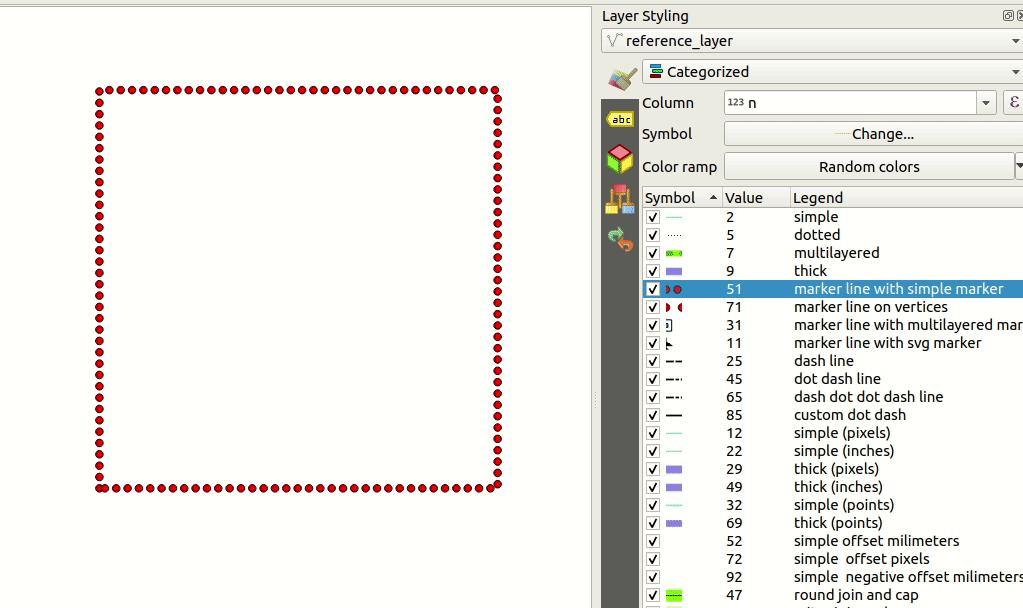
Associated revisions
Make QgsSymbolLayerUtils::symbolPreview* methods const, and utilise
internal symbol clones
Rendering symbols is a NON-CONST operation, which can permanently
alter the symbol instance (e.g. via changes made by the symbol
or symbol layer's startRender methods.).
This makes debugging super complex - because methods which look
like they are just generating previews of symbols can actually
change the original symbol instances, resulting in permanent changes
to a layer's style.
Refs #19910 (specifically, me pulling my hair out trying to deduce
seemingly random changes to layer's symbols)
History
#1
 Updated by João Gaspar over 7 years ago
Updated by João Gaspar over 7 years ago
Tested in Windows 7 64-bits with same version have the same behavior.
In QGIS 3.2.0 have the same behavior.
#2
 Updated by Alexandre Neto over 7 years ago
Updated by Alexandre Neto over 7 years ago
- Regression? changed from No to Yes
- Operating System changed from Ubuntu 18.04 to Windows and Linux
- Affected QGIS version changed from 3.2.3 to 3.3(master)
Still valid on QGIS 3.3 (a0d46d12c1).
#3
 Updated by Nyall Dawson about 7 years ago
Updated by Nyall Dawson about 7 years ago
- Regression? changed from Yes to No
This is not a regression - as far as I can tell it's never behaved that way (tested back a few versions).