Bug report #17597
Color Picker cursor disabled when used from the Layer Styling panel
| Status: | Closed | ||
|---|---|---|---|
| Priority: | High | ||
| Assignee: | - | ||
| Category: | GUI | ||
| Affected QGIS version: | master | Regression?: | Yes |
| Operating System: | Linux - ubuntu 16.04 | Easy fix?: | No |
| Pull Request or Patch supplied: | No | Resolution: | fixed/implemented |
| Crashes QGIS or corrupts data: | No | Copied to github as #: | 25494 |
Description
when from the styling panel, you try to use the color picker from within the styling panel to set a color, its cursor (the sampler icon) quicky disappears and the default arrow cursor is shown instead. This does not happen if the color picker menu item is pressed outside the Styling panel.
Despite of that, the color picker tool works just fine.
Besides, using the sample color button in the color selector (still inside layer styling panel), works as expected
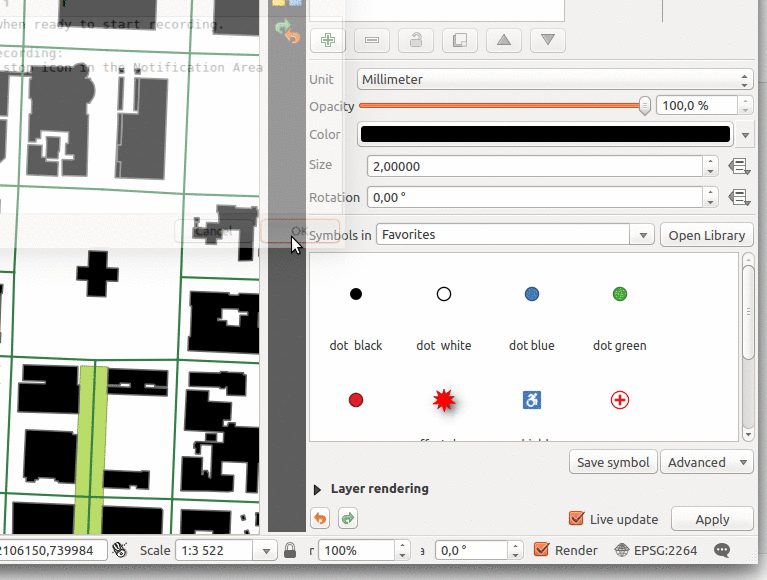
This doesn't happen on 2.18.
Related issues
History
#1
 Updated by Alessandro Pasotti about 8 years ago
Updated by Alessandro Pasotti about 8 years ago
I've tried to fix this without success.
As shown in the animated gif if you reduce the window height, such as that when you open the color drop-down it extends under the main window, in that case the cursor appears and the bug cannot be reproduced.
#2
 Updated by Giovanni Manghi about 8 years ago
Updated by Giovanni Manghi about 8 years ago
- Priority changed from Normal to High
#3
 Updated by Alessandro Pasotti almost 8 years ago
Updated by Alessandro Pasotti almost 8 years ago
- Related to Bug report #17721: Color picker does not pick the color (always set to transparent) added
#4
 Updated by Nyall Dawson almost 8 years ago
Updated by Nyall Dawson almost 8 years ago
- Resolution set to fixed/implemented
- Status changed from Open to Closed
Fixed in master