Bug report #10649
the edit widgets do not work as expected
| Status: | Closed | ||
|---|---|---|---|
| Priority: | High | ||
| Assignee: | - | ||
| Category: | Edit widget | ||
| Affected QGIS version: | master | Regression?: | No |
| Operating System: | Easy fix?: | No | |
| Pull Request or Patch supplied: | No | Resolution: | fixed/implemented |
| Crashes QGIS or corrupts data: | No | Copied to github as #: | 19048 |
Description
I tested some edit widgets like Hidden or Value Map and they are not working in current master.
If you open the sample project attached with 2.2 everything is fine.
Associated revisions
Forms: Hide "Hidden" widgets
Partly fixes #10649
History
#1
 Updated by Salvatore Larosa over 11 years ago
Updated by Salvatore Larosa over 11 years ago
- File deleted (
demo.zip)
#2
 Updated by Salvatore Larosa over 11 years ago
Updated by Salvatore Larosa over 11 years ago
- File demo.zip added
#3
 Updated by Matthias Kuhn over 11 years ago
Updated by Matthias Kuhn over 11 years ago
The hidden fields could be improved indeed (title needs to be removed for autogenerated forms)
What's wrong with the value map?
#4
 Updated by Matthias Kuhn over 11 years ago
Updated by Matthias Kuhn over 11 years ago
- Status changed from Open to Closed
Partially fixed in changeset 8b898b9645967a306b84b7f72ee5e5a9d1cf111e.
#5
 Updated by Salvatore Larosa over 11 years ago
Updated by Salvatore Larosa over 11 years ago
- File vmap_22.png added
Hi Matthias, why it was closed?
Just compiled and the issue is still there :-(
Can you hide fields? is it working for you?
What's wrong with the value map?
The value map in 2.2 shows descriptions for the values (see image)
either in the attribute table or identify result:
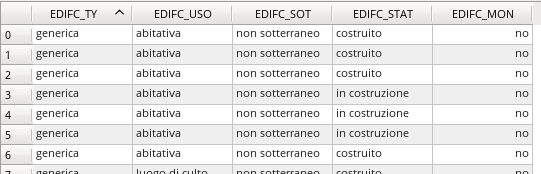
#6
 Updated by Matthias Kuhn over 11 years ago
Updated by Matthias Kuhn over 11 years ago
Hi Salvatore, I was not aware that you were talking about the attribute table, from the context I thought you were talking about forms.
Anyway, it should be fixed with the last commits
#7
 Updated by Salvatore Larosa over 11 years ago
Updated by Salvatore Larosa over 11 years ago
- Resolution set to fixed/implemented
Thanks Matthias!
#8
 Updated by Giovanni Manghi over 11 years ago
Updated by Giovanni Manghi over 11 years ago
Salvatore Larosa wrote:
Thanks Matthias!
May be I can clarify what is going on with the Value Map.
in past QGIS releases the value map worked like many expected: the user choose by using the description and QGIS wrote the value in the table.
at some point the Value Map started to work in a different way: the user choose by the description and QGIS still wrote the value, but when opening the table in QGIS, the program always shows the description (just because the widget was active, if opening the table with another software the column was filled with the values from the map).
we had a long discussion with Jurgen, and of course he won :)
#9
 Updated by Paolo Cavallini over 11 years ago
Updated by Paolo Cavallini over 11 years ago
Agreed, the previous behaviour made more sense to me.
#10
 Updated by Matthias Kuhn over 11 years ago
Updated by Matthias Kuhn over 11 years ago
What's the "previous behaviour"?
I think the way it works with the latest patches is the one that jef was in favour of and which I also think is the right way.
#11
 Updated by Giovanni Manghi over 11 years ago
Updated by Giovanni Manghi over 11 years ago
Matthias Kuhn wrote:
What's the "previous behaviour"?
the map has two columns, description and value.
The user chooses by the description and qgis write (and shows) the value.
Now it is (was?): the user chooses by the description and QGIS still writes the value, but shows the description.
#12
 Updated by Paolo Cavallini over 11 years ago
Updated by Paolo Cavallini over 11 years ago
E.g.:
- the user selects the common name for an animal species, and the scientific name goes to the table
- the user selects the descriptive name for a type of road, etc, and the corresponding code goes to the table
#13
 Updated by Giovanni Manghi over 11 years ago
Updated by Giovanni Manghi over 11 years ago
- the user selects the common name for an animal species, and the scientific name goes to the table
- the user selects the descriptive name for a type of road, etc, and the corresponding code goes to the table
this is what always happens (before and after). The "Only" difference is that in latest qgis releases if the widget is active then in the table it always shows the animal specie/road name, when actually in the table is written the scientific name/road code.
#14
 Updated by Matthias Kuhn over 11 years ago
Updated by Matthias Kuhn over 11 years ago
Paolo, if I understand correctly, that's the way it works since about three hours (latest patches). I simply forgot about it before, Value Relation already worked that way.
In the QGIS UI always the description is shown. The value is only used for the backend.
#15
 Updated by Paolo Cavallini over 11 years ago
Updated by Paolo Cavallini over 11 years ago
Confirmed, thanks.