Bug report #10247
WMS performance degraded
| Status: | Closed | ||
|---|---|---|---|
| Priority: | Normal | ||
| Assignee: | - | ||
| Category: | Web Services clients/WMS | ||
| Affected QGIS version: | master | Regression?: | No |
| Operating System: | Easy fix?: | No | |
| Pull Request or Patch supplied: | No | Resolution: | worksforme |
| Crashes QGIS or corrupts data: | No | Copied to github as #: | 18684 |
Description
I checked this with two computer on the same Internet connection:
I moved the view with the same WMS layer activated and checked the load time:
*QGIS 2.2 (Ubuntu 13.10 - 64 bit): ~ 2 seconds
*QGIS 2.3 (Ubuntu 14.04 - 64 bit): ~ 4 to 5 seconds
The 13.10 computer is also weaker (Lenovo SL 510, Intel Core 2 Duo, GM45 graphics) compared to ProBook 6570b (Intel Core i3-3120M CPU @ 2.50GHz × 4, Ivybridge graphics).
Please prioritize this, because WMS editing with 5 second lag is pretty painful ;)
History
#1
 Updated by Jukka Rahkonen over 11 years ago
Updated by Jukka Rahkonen over 11 years ago
It is hard to believe that it takes several seconds to update a WMS map if server is working OK. Could you try with an empty project in EPSG:4326 by adding for example "Countries" layer from http://www2.demis.nl/WMS/wms.ashx?wms=WorldMap? Does it still take seconds before the map is updated on the map?
#2
 Updated by Tobias Schneider over 11 years ago
Updated by Tobias Schneider over 11 years ago
I can also confirm the same thing for your WMS server. Using the same machines:
*QGIS 2.2: < 1 second (Very responsive and I also like the little count-up indicator in the bottom left of the screen, which is missing in the current build)
*QGIS 2.3 (todays build): Sometimes up to 5 seconds! General sluggish behaviour. Sometimes screen turns dark for a few seconds (indicator that Ubuntu is waiting for the application to respond). Sometimes decides to not render at all until I restart the application.
#3
 Updated by Giovanni Manghi over 11 years ago
Updated by Giovanni Manghi over 11 years ago
- Priority changed from High to Severe/Regression
So this may be related to multi threading (probably the biggest change in qgis 2.3). Tagging this as a regression meanwhile.
#4
 Updated by Jürgen Fischer over 11 years ago
Updated by Jürgen Fischer over 11 years ago
- Category set to Web Services clients/WMS
#5
 Updated by Jürgen Fischer over 11 years ago
Updated by Jürgen Fischer over 11 years ago
- Subject changed from QGIS 2.3.0-Master has bad WMS performance to WMS performance degraded
#6
 Updated by Jürgen Fischer over 11 years ago
Updated by Jürgen Fischer over 11 years ago
- Status changed from Open to Feedback
Not reproducable for instance on my good ol' T43 (Pentium M 1.8GHz)
#7
 Updated by Jürgen Fischer over 11 years ago
Updated by Jürgen Fischer over 11 years ago
- Priority changed from Severe/Regression to Normal
#8
 Updated by Jukka Rahkonen over 11 years ago
Updated by Jukka Rahkonen over 11 years ago
If the issue really has something to do with multithreading, could it be that your good ol' T43 is not the best device for testing?
#9
 Updated by Tobias Schneider over 11 years ago
Updated by Tobias Schneider over 11 years ago
I tested this again and it is still slow in the master version. This is a good server to notice the lag:
#10
 Updated by Giovanni Manghi over 11 years ago
Updated by Giovanni Manghi over 11 years ago
Tobias Sch wrote:
I tested this again and it is still slow in the master version. This is a good server to notice the lag:
in
settings -> options -> rendering
did you activated the parallel rendering choosing how many cores you want to use?
I did it, and there isn't much difference with qgis 2.2
#11
 Updated by Tobias Schneider over 11 years ago
Updated by Tobias Schneider over 11 years ago
I tried around with those option. But I think it is more the communication with the WMS-server which is producing the lag.
#12
 Updated by Giovanni Manghi over 11 years ago
Updated by Giovanni Manghi over 11 years ago
Tobias Sch wrote:
I tried around with those option. But I think it is more the communication with the WMS-server which is producing the lag.
I just made another test, two computers (both i7 4 cores) side by side, both Linux (same flavor/version), same connection, one with QGIS 2.2 and the other master. Then I added and zoomed (by single clicks) the map in the above service, and there wasn't any kind of appreciable difference.
#13
 Updated by Tobias Schneider over 11 years ago
Updated by Tobias Schneider over 11 years ago
- File HP_6570_QGIS_master.png added
- File Lenovo_SL510_QGIS_22.png added
@Giovanni - How many seconds does it take to render the map? I have around 2 seconds on QGIS 2.2 and 4 to 5 seconds on master. I attached some screenshots which show at least for the processor much broader times to draw the map. The peaks of network activity almost seem like QGIS master is fetching the map multiple times from the WMS server.

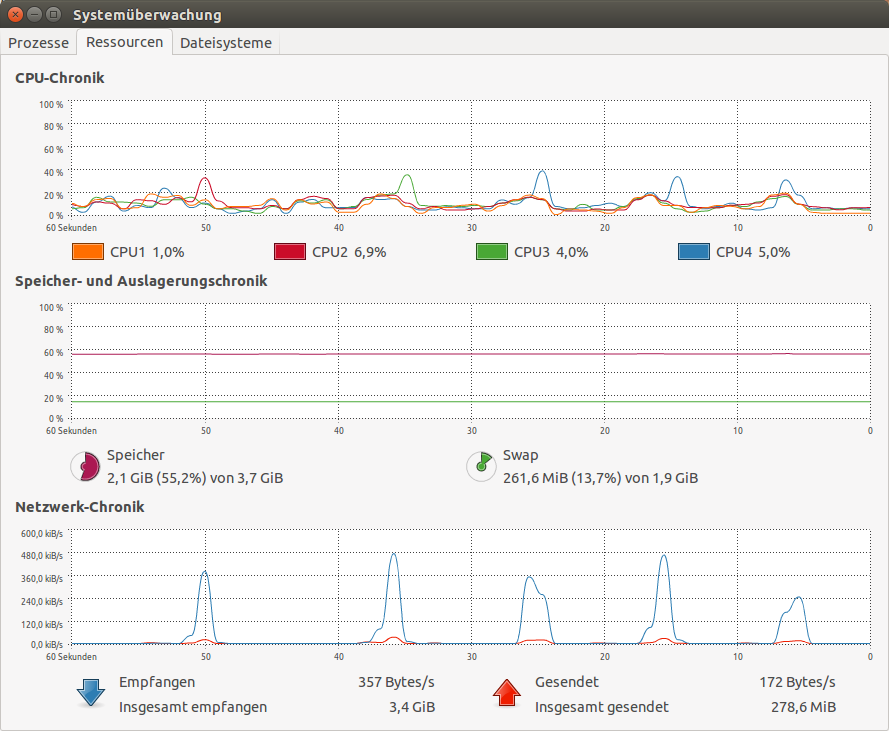
#14
 Updated by Giovanni Manghi over 11 years ago
Updated by Giovanni Manghi over 11 years ago
Tobias Sch wrote:
@Giovanni - How many seconds does it take to render the map? I have around 2 seconds on QGIS 2.2 and 4 to 5 seconds on master.
I don't know if it is 2, but definitely not 4/5.
Anyway as soon as another pair of hands will show around here I will make a video and show it to you.
#15
 Updated by Nathan Woodrow over 11 years ago
Updated by Nathan Woodrow over 11 years ago
If you want you could use my qgis2img tool (https://github.com/DMS-Aus/qgis2img) to get some render stats.
#16
 Updated by Giovanni Manghi over 11 years ago
Updated by Giovanni Manghi over 11 years ago
Tobias Sch wrote:
@Giovanni - How many seconds does it take to render the map? I have around 2 seconds on QGIS 2.2 and 4 to 5 seconds on master. I attached some screenshots which show at least for the processor much broader times to draw the map. The peaks of network activity almost seem like QGIS master is fetching the map multiple times from the WMS server.
this is what I get with the "time" command when opening a QGIS project with the layer (zoomed at 1:75000) published in the above WMS server.
Master:
user 0m3.220s
user 0m3.404s
user 0m3.232s
user 0m3.144s
QGIS 2.2:
user 0m3.652s
user 0m3.432s
user 0m3.652s
user 0m3.564s
#17
 Updated by Tobias Schneider over 11 years ago
Updated by Tobias Schneider over 11 years ago
I updated the Lenovo (Lenovo SL 510, Intel Core 2 Duo, GM45 graphics) to QGIS 2.4
WMS performance has stayed just as fast as with 2.2. Is the problem maybe the combination of Hyperthreading and Ubuntu? Is there a way to analyse the network traffic of QGIS?
#18
 Updated by Tobias Schneider over 11 years ago
Updated by Tobias Schneider over 11 years ago
- Target version changed from Version 2.4 to Version 2.6
#19
 Updated by Jürgen Fischer over 11 years ago
Updated by Jürgen Fischer over 11 years ago
- Target version changed from Version 2.6 to Future Release - High Priority
#20
 Updated by Giovanni Manghi over 11 years ago
Updated by Giovanni Manghi over 11 years ago
WMS performance has stayed just as fast as with 2.2. Is the problem maybe the combination of Hyperthreading and Ubuntu? Is there a way to analyse the network traffic of QGIS?
I use Ubuntu (and Windows, for QGIS testing) and as you already know I cannot observe this issue.
Did you see this on other machines (with the same OS, or not)?
#21
 Updated by Giovanni Manghi about 11 years ago
Updated by Giovanni Manghi about 11 years ago
- Status changed from Feedback to Closed
- Resolution set to worksforme
closing for lack of feedback, please reopen if necessary.