Bug report #6899
Drag and drop designer uses first field after project reload
| Status: | Closed | ||
|---|---|---|---|
| Priority: | Normal | ||
| Assignee: | - | ||
| Category: | GUI | ||
| Affected QGIS version: | master | Regression?: | No |
| Operating System: | Easy fix?: | No | |
| Pull Request or Patch supplied: | No | Resolution: | |
| Crashes QGIS or corrupts data: | No | Copied to github as #: | 16024 |
Description
The new drag and drop designer ability in the Fields tab uses the first field for all fields defined in the designer when reloading project.
Hard to explain so here are the steps
- Change to Drag and drop designer in Fields tab for layer
- Add Tab group
- Drag a few selected fields into the tab
- Apply
- Identify feature - All fields are mapped correctly
- Save and reopen project
- Identify feature - All fields are mapped to the first field.
- Open Layer Properties - Hit Apply
- Identify feature - All fields are mapped correctly
Field setup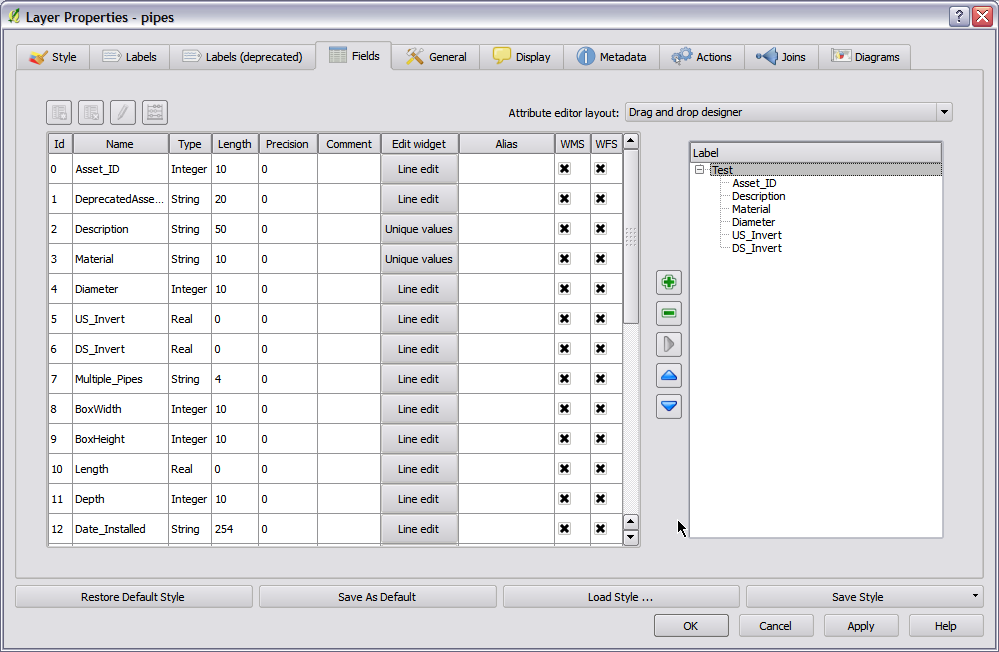
Correct result - from step 5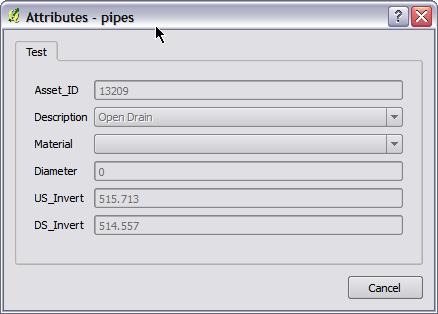
Wrong result - from step 7
History
#1
 Updated by Giovanni Manghi about 13 years ago
Updated by Giovanni Manghi about 13 years ago
shouldn't we tag as "blockers" any new feature that isn't working as it should be? Cheers!
#2
 Updated by Giovanni Manghi about 13 years ago
Updated by Giovanni Manghi about 13 years ago
- Priority changed from High to Normal
#3
 Updated by Matthias Kuhn about 13 years ago
Updated by Matthias Kuhn about 13 years ago
Ouch, that one rendered this feature pretty useless.
Awaiting pull https://github.com/qgis/Quantum-GIS/pull/377