Bug report #6774
Export to PDF changes feature colours
| Status: | Closed | ||
|---|---|---|---|
| Priority: | Normal | ||
| Assignee: | - | ||
| Category: | Map Composer/Printing | ||
| Affected QGIS version: | master | Regression?: | No |
| Operating System: | Windows | Easy fix?: | No |
| Pull Request or Patch supplied: | No | Resolution: | end of life |
| Crashes QGIS or corrupts data: | No | Copied to github as #: | 15925 |
Description
This seems really strange but for some reason the colours are getting changed when I export my map to PDF using the composer.
I get the following colour shift:
| Colour | Map RGB | Output RGB |
| RED | 255,0,0 | 238,40,39 |
| GREEN | 0,255,0 | 103,191,79 |
| BLUE | 0,0,255 | 55,85,164 |
To reproduce:
Create a map with three features and style them with each colour above
Export using Export to PDF in the composer
Check with a colour picker tool
History
#1
 Updated by Nathan Woodrow about 13 years ago
Updated by Nathan Woodrow about 13 years ago
- File imagevpdf.png added
Rendering to SVG or image returns the correct results
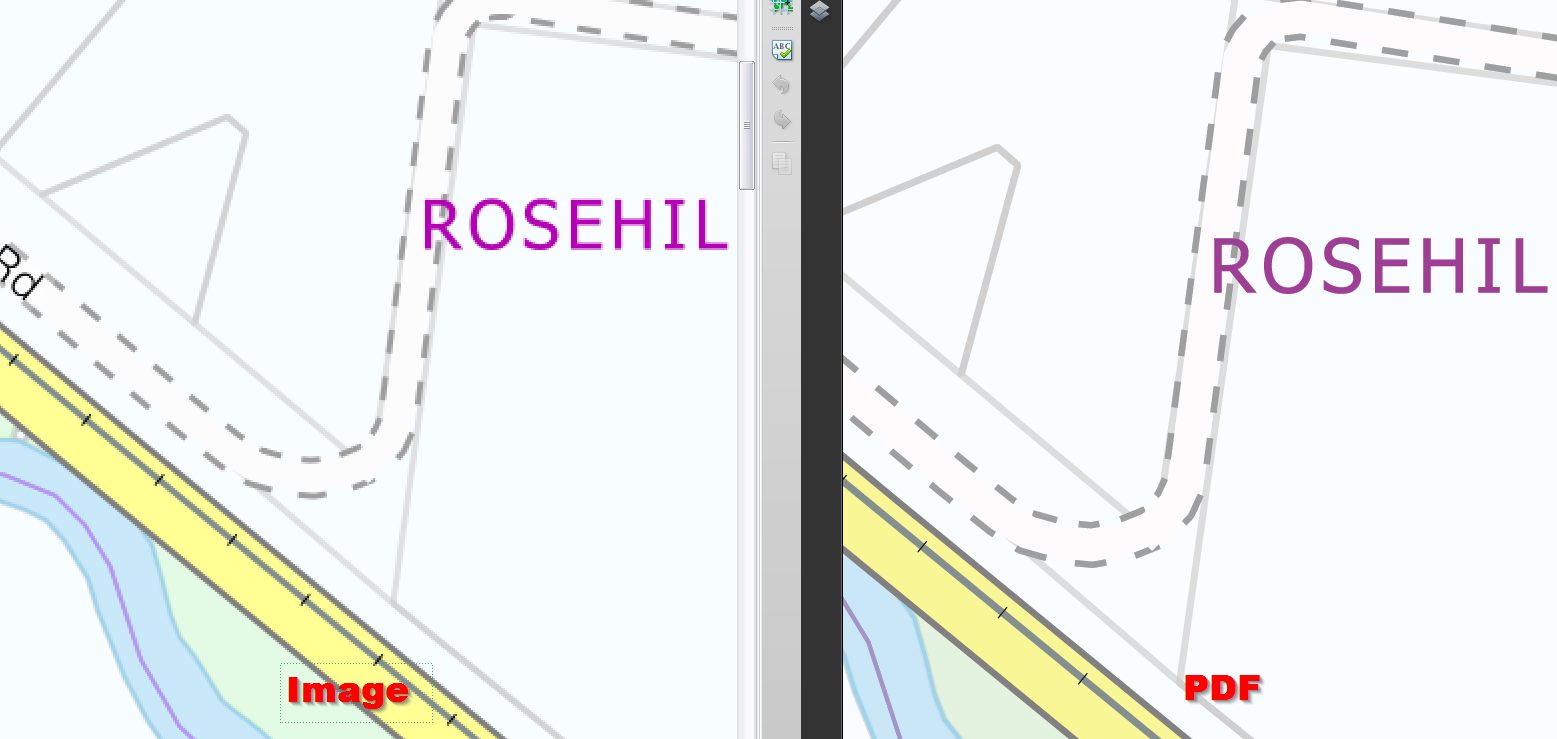
#2
 Updated by Regis Haubourg about 13 years ago
Updated by Regis Haubourg about 13 years ago
Hi
I noticed same behaviour, with colors no as colorfull as on screen.
I checked with to different pdf reader, and saw that foxit reader shows colors more close to QGIS ones. Is there any color profile applied somewhere, that should be described into pdf export?
Régis
#3
 Updated by Henrik Uggla almost 13 years ago
Updated by Henrik Uggla almost 13 years ago
- File raster.pdf added
- File vector.pdf added
I too have encountered this. The color in exported pdf files is correct only if "Print as raster" is checked in Qgis composer (see attached files).
#4
 Updated by Henrik Uggla almost 13 years ago
Updated by Henrik Uggla almost 13 years ago
This bug is not present in ubuntugis.
#5
 Updated by Jürgen Fischer over 11 years ago
Updated by Jürgen Fischer over 11 years ago
- Category set to Map Composer/Printing
#6
 Updated by Giovanni Manghi over 8 years ago
Updated by Giovanni Manghi over 8 years ago
- Regression? set to No
- Easy fix? set to No
#7
 Updated by Giovanni Manghi almost 7 years ago
Updated by Giovanni Manghi almost 7 years ago
- Resolution set to end of life
- Status changed from Open to Closed
End of life notice: QGIS 2.18 LTR
Source:
http://blog.qgis.org/2019/03/09/end-of-life-notice-qgis-2-18-ltr/