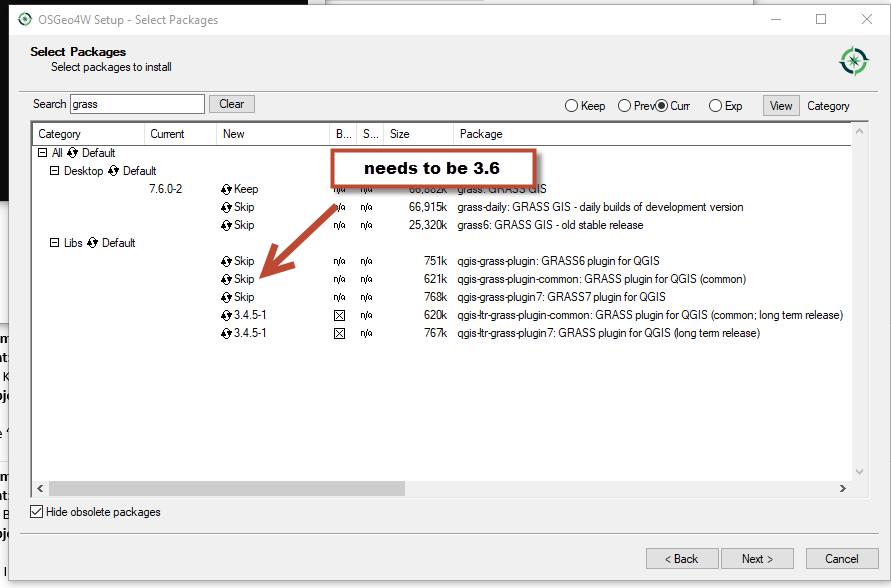Bug report #21367
QGIS 3.6.0 _ Grass Tools 7.6 tools not found in processing tool box
| Status: | Closed | ||
|---|---|---|---|
| Priority: | Normal | ||
| Assignee: | - | ||
| Category: | Processing/GRASS | ||
| Affected QGIS version: | 3.6.0 | Regression?: | No |
| Operating System: | Easy fix?: | No | |
| Pull Request or Patch supplied: | No | Resolution: | fixed/implemented |
| Crashes QGIS or corrupts data: | No | Copied to github as #: | 29184 |
Description
It seems in 3.9 the grass tools can not be found
Where can the Grass 7 tools path be specified 3.6?
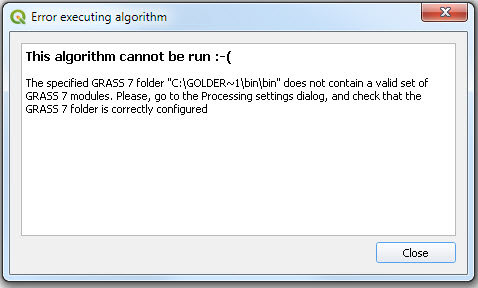
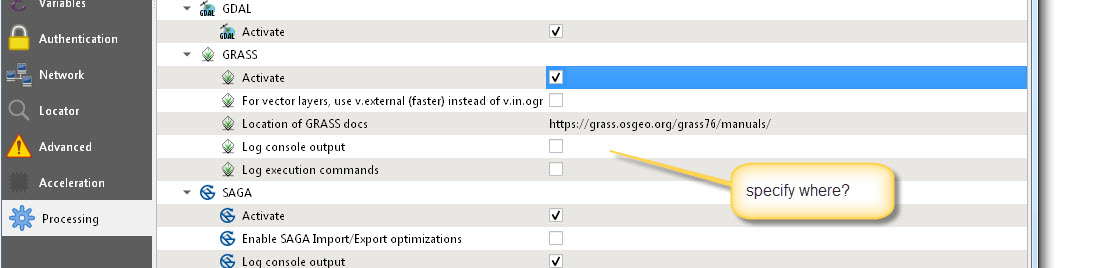
History
#1
 Updated by Nyall Dawson almost 7 years ago
Updated by Nyall Dawson almost 7 years ago
- Status changed from Open to Closed
- Resolution set to fixed/implemented
#2
 Updated by Jürgen Fischer almost 7 years ago
Updated by Jürgen Fischer almost 7 years ago
Did you start QGIS with the "QGIS Desktop 3.6.0 with GRASS 7.6.0" link?
#3
 Updated by Jürgen Fischer almost 7 years ago
Updated by Jürgen Fischer almost 7 years ago
- Status changed from Closed to Feedback
#4
 Updated by Cong Ning almost 7 years ago
Updated by Cong Ning almost 7 years ago
QGIS can't define the path of grass moudle after version 3.4.
I think the problem is a bug. But I try to start QGIS with the "QGIS Desktop 3.6.0 with GRASS 7.6.0" link.
However, I use Grass algorithm in process tools to split some lines. And I get the warning to say the grass stop work. But finally I get the output layer.
#5
 Updated by Giovanni Manghi almost 7 years ago
Updated by Giovanni Manghi almost 7 years ago
- Status changed from Feedback to Closed
#6
 Updated by Brad Kanther almost 7 years ago
Updated by Brad Kanther almost 7 years ago
- File grasspliugin.png added
As a final follow up here. This installation was via OSGEO4W installer and the "GrassPlugin" was not listed as a necessary dependancy of QGIS 3.6 installing. Therefore a shortcut "QGIS 3.6 with GRASS 7.0.6" was not available to the user.
Ticked it on now it works.