Bug report #21357
Select fields group text garbled when switching format in Save Vector Layer As dialog
| Status: | Open | ||
|---|---|---|---|
| Priority: | High | ||
| Assignee: | - | ||
| Category: | GUI | ||
| Affected QGIS version: | 3.5(master) | Regression?: | Yes |
| Operating System: | Easy fix?: | No | |
| Pull Request or Patch supplied: | No | Resolution: | |
| Crashes QGIS or corrupts data: | No | Copied to github as #: | 29175 |
Description
See screenshot: both the Select field group and th Layer Options group have some (re)paint issues
QGIS Master (and 3.4) on Debian, Style: Fusion, UI Theme Default, Qt 5.11.3
I can NOT reproduce it on Windows, with Qt 5.11.2 and same style/theme
In 2.18.28 it does not show this issue.
To reproduce:
- on vector layer, select 'Export/Save Features As'
- in the dialog close the (default open) group 'Select fields to export and their export options'
- all still looks fine
- now select another Format in the dropdown.
- then it looks like you see in the screenshot (with me)
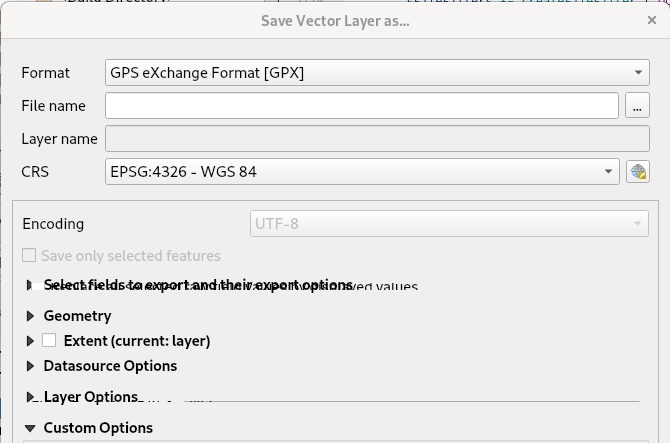
Maybe some item does not have a height?
Note that the Layer Options actually has the same issue, only that one is opened by default in almost all Formats. But if you open GPX (which apparently does not have Layer Options) you will also see a partial painting like in the screenshot
History
#1
 Updated by Giovanni Manghi almost 7 years ago
Updated by Giovanni Manghi almost 7 years ago
- Priority changed from Normal to High
#2
 Updated by Richard Duivenvoorde almost 7 years ago
Updated by Richard Duivenvoorde almost 7 years ago
- Description updated (diff)
#3
 Updated by Richard Duivenvoorde almost 7 years ago
Updated by Richard Duivenvoorde almost 7 years ago
- File gnome-shell-screenshot-ZH5RXZ.png added
#4
 Updated by Richard Duivenvoorde almost 7 years ago
Updated by Richard Duivenvoorde almost 7 years ago
Same issue in the styling dialog (well with me):
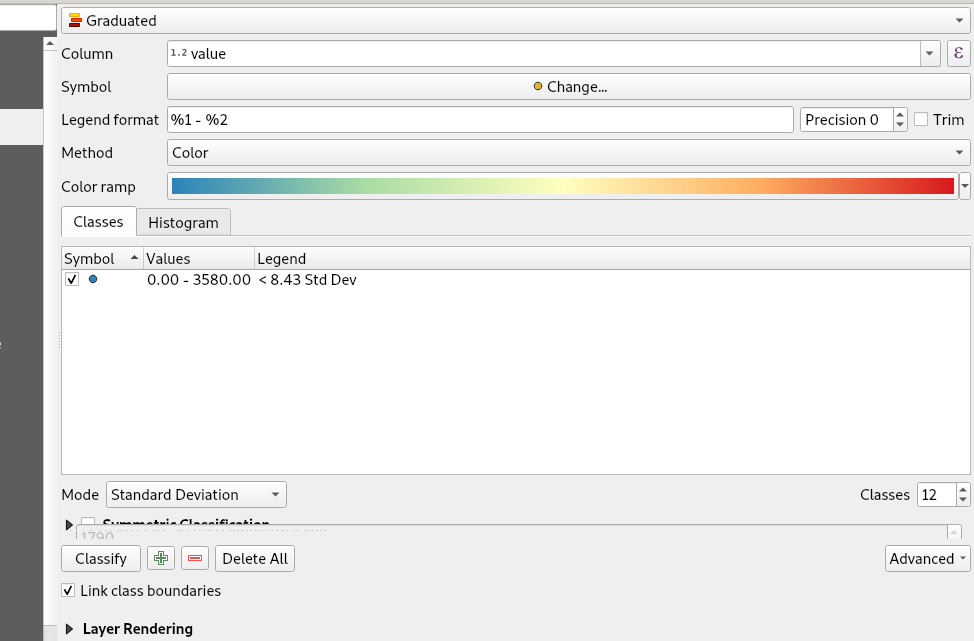
While I was doing something in the code for this dialog I happen to see this part:
which says something like: "View style which shows drop indicator line between items" so to me it looks like this 'styling' creates this issue?
#5
 Updated by Richard Duivenvoorde almost 7 years ago
Updated by Richard Duivenvoorde almost 7 years ago
Mmm, trying out the Fusion/Blend of Gray theme, and that one on first sight does not show this?
Maybe it has something to do with the 'older' Fusion/default theme?