Bug report #18229
"Check QGIS Version" shows 2.99 info in QGIS 3.0
| Status: | Closed | ||
|---|---|---|---|
| Priority: | Normal | ||
| Assignee: | - | ||
| Category: | GUI | ||
| Affected QGIS version: | 3.0.0 | Regression?: | No |
| Operating System: | Windows 10 | Easy fix?: | No |
| Pull Request or Patch supplied: | No | Resolution: | |
| Crashes QGIS or corrupts data: | No | Copied to github as #: | 26120 |
Description
When I select "Check QGIS Version" under Help in QGIS 3.0, I get a "You are running a development version of QGIS..." window.
History
#1
 Updated by João Gaspar almost 8 years ago
Updated by João Gaspar almost 8 years ago
Hi Michel,
is osge4w or standalone installation?
Regards
João
#2
 Updated by Michel Stuyts almost 8 years ago
Updated by Michel Stuyts almost 8 years ago
OSGeo4W
#3
 Updated by João Gaspar almost 8 years ago
Updated by João Gaspar almost 8 years ago
Can you run the setup of osgeo4w shell and verify if the installed version is 2.99 or 3.0? Note: at this time the server can be down because of the high number of downloads.
Regards
#4
 Updated by Michel Stuyts almost 8 years ago
Updated by Michel Stuyts almost 8 years ago
OSGeo4W says version 3.0.0-4 is installed
When QGIS starts it gives the 3.0 splash screen.
The QGIS About box gives the following information:- QGIS version 3.0.0-Girona
- QGIS code revision 001c80b0c3
- Compiled against Qt 5.9.2
- Running against Qt 5.9.2
- Compiled against GDAL/OGR 2.2.3
- Running against GDAL/OGR 2.2.3
- Compiled against GEOS 3.5.0-CAPI-1.9.0
- Running against GEOS 3.5.0-CAPI-1.9.0 r4084
- PostgreSQL Client Version 9.2.4
- SpatiaLite Version 4.3.0
- QWT Version 6.1.3
- QScintilla2 Version 2.10.1
- PROJ.4 Version 493
#5
 Updated by Harrissou Santanna almost 8 years ago
Updated by Harrissou Santanna almost 8 years ago
OSGeo4W says version 3.0.0-4 is installed
This is indeed the dev version of 3.0 from yesterday, not 3.0.0-1 (which is the released "stable" one). And looking to it closely, it seems that the package have been inverted (3.0.0-1 in qgis-rel-dev and 3.0.0-4 in qgis)
#6
 Updated by Jürgen Fischer almost 8 years ago
Updated by Jürgen Fischer almost 8 years ago
Harrissou Santanna wrote:
OSGeo4W says version 3.0.0-4 is installed
This is indeed the dev version of 3.0 from yesterday, not 3.0.0-1 (which is the released "stable" one). And looking to it closely, it seems that the package have been inverted (3.0.0-1 in qgis-rel-dev and 3.0.0-4 in qgis)
No it isn't. qgis-3.0.0-4 is the fourth version of the release package (final-3_0_0 + packaging fixes). qgis-rel-dev-3.0.0-1 is the first automatic nightly of the release branch.
#7
 Updated by Michel Stuyts almost 8 years ago
Updated by Michel Stuyts almost 8 years ago
- File qgischeckversion.jpg added
This is the window I get in QGIS 3.0.0-4:
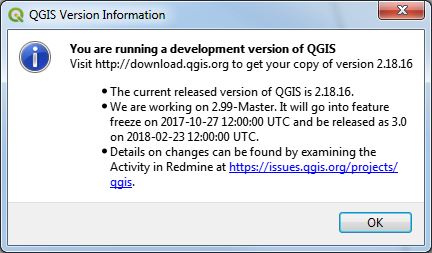
I don't know if it's important, but I also had qgis-dev installed before upgrading to 3.0. So previously 2.99 was installed, but now that's upgraded to 3.1.0-4.
#8
 Updated by Michel Stuyts almost 8 years ago
Updated by Michel Stuyts almost 8 years ago
- File QGIS_3_1_Version_information.jpg added
I have tested it on some more machines.
I have 3 computers running Windows 10-64 bit that have QGIS 3.0.0 installed using OSGeo4W:- The 2 machines that had QGIS 2.99 installed, show the wrong text in the QGIS Version Information window. These machines still have both qgis and qgis-dev installed.
- The machine that had only QGIS 2.18 installed, shows the correct QGIS Version Information window.
- The machine running Ubuntu 16.04 that first had QGIS 2.99 and that now has QGIS 3.1.0-Master, shows the wrong text (see printscreen below).
- The machine running Ubuntu 17.10 that has a clean install of QGIS 3.0, shows the correct QGIS Version Information window.
The QGIS Version Information window in QGIS 3.1.0-Master on Ubuntu 17.10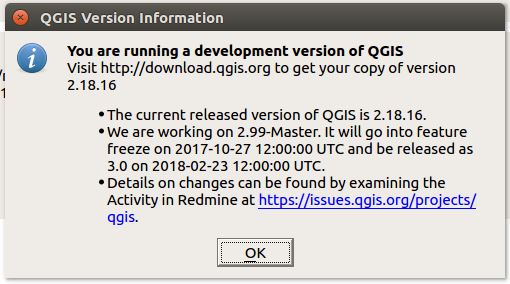
#9
 Updated by Michel Stuyts almost 8 years ago
Updated by Michel Stuyts almost 8 years ago
- Status changed from Open to Closed
I tested it again and now all versions (Windows and Ubuntu) show the correct info in "Check QGIS Version".
QGIS 3 in Windows is still the same version 3.0.0-4 from OSGeo4W, but it now shows the correct info.