Bug report #16867
browser shows empty pane after loading an Oracle layer
| Status: | Closed | ||
|---|---|---|---|
| Priority: | High | ||
| Assignee: | - | ||
| Category: | Browser | ||
| Affected QGIS version: | master | Regression?: | Yes |
| Operating System: | Easy fix?: | No | |
| Pull Request or Patch supplied: | No | Resolution: | fixed/implemented |
| Crashes QGIS or corrupts data: | No | Copied to github as #: | 24766 |
Description
In current master 0d9945d
In the browser/Data Source Manager, when I connect to an Oracle database, and add one if it's layers, the original widget is removed and I see only an empty pane.
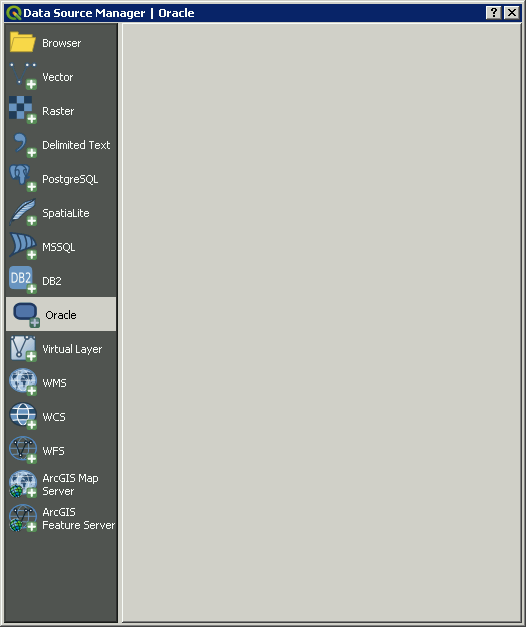
History
#1
 Updated by Giovanni Manghi over 8 years ago
Updated by Giovanni Manghi over 8 years ago
- Status changed from Open to Feedback
Hi Richard, if in master this is the new and only way to access the datasources (other than DB Manager), then I should say that this must be tagged as a regression. Agree?
#2
 Updated by Richard Duivenvoorde over 8 years ago
Updated by Richard Duivenvoorde over 8 years ago
- Regression? changed from No to Yes
Yep, agreed and done.
I did not realize that also via the menu 'add layer' you will get the 'data source manager dialog'.
I cannot test this on another machine (nor Windows, not Linux), so hope somebody can confirm this first...
#3
 Updated by Giovanni Manghi over 8 years ago
Updated by Giovanni Manghi over 8 years ago
- Priority changed from Normal to High
- Status changed from Feedback to Open
#4
 Updated by Jürgen Fischer over 7 years ago
Updated by Jürgen Fischer over 7 years ago
- Description updated (diff)
#5
 Updated by Paolo Cavallini about 7 years ago
Updated by Paolo Cavallini about 7 years ago
Could you please check again on current release?
Thanks.
#6
 Updated by Giovanni Manghi about 7 years ago
Updated by Giovanni Manghi about 7 years ago
- Status changed from Open to Feedback
Paolo Cavallini wrote:
Could you please check again on current release?
Thanks.
Please change status to "feedback" when needed.
#7
 Updated by Richard Duivenvoorde about 7 years ago
Updated by Richard Duivenvoorde about 7 years ago
- Status changed from Feedback to Closed
It is working here both in current versions 3.4.3 and in master now!
Will close it.
#8
 Updated by Giovanni Manghi about 7 years ago
Updated by Giovanni Manghi about 7 years ago
- Resolution set to fixed/implemented