Bug report #14466
Conditional formatted table cells expressions are evaluated wrong
| Status: | Rejected | ||
|---|---|---|---|
| Priority: | Low | ||
| Assignee: | |||
| Category: | Attribute table | ||
| Affected QGIS version: | 2.14.0 | Regression?: | No |
| Operating System: | Windows | Easy fix?: | No |
| Pull Request or Patch supplied: | No | Resolution: | not reproducable |
| Crashes QGIS or corrupts data: | No | Copied to github as #: | 22444 |
Description
For simple expressions using @value for just the one cell works correctly. When using @value to compare to other cells in the same row, the expression is evaluated wrong, there seems to be bug that causes the expression to be evaluated with old data from a previous row. Ordering the columns makes this very apperent.
In the attachements you can see that Knipsel1 is correct, but Knipsel2 is wrong. There i only changed the ordering of the column, but the expression "@value > "Tot"" is now evaluated wrong (the red value is still less then 'tot').
Sometimes clicking on the cells will change the evalution as well.
History
#1
 Updated by Anita Graser almost 10 years ago
Updated by Anita Graser almost 10 years ago
- Assignee set to Nathan Woodrow
- Category set to Attribute table
#2
 Updated by Giovanni Manghi almost 10 years ago
Updated by Giovanni Manghi almost 10 years ago
- Priority changed from Low to Normal
#3
 Updated by Giovanni Manghi almost 9 years ago
Updated by Giovanni Manghi almost 9 years ago
- Regression? set to No
- Easy fix? set to No
#4
 Updated by Nathan Woodrow over 7 years ago
Updated by Nathan Woodrow over 7 years ago
- File conditions.png added
- Description updated (diff)
I can't seem to replicate this here using the following
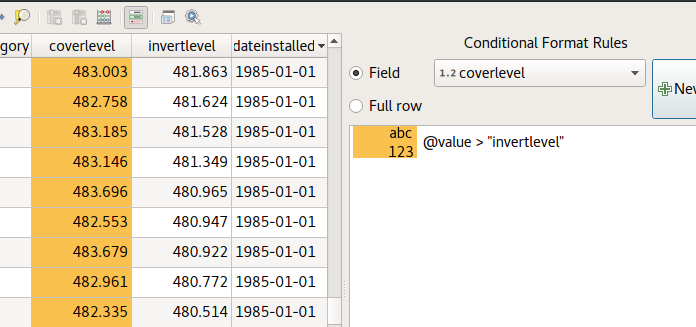
#5
 Updated by Nathan Woodrow over 7 years ago
Updated by Nathan Woodrow over 7 years ago
- Status changed from Open to Feedback
- Priority changed from Normal to Low
Possible that this has already been fixed in a older version as I can't replicate it in 3.x.
#6
 Updated by Nathan Woodrow over 7 years ago
Updated by Nathan Woodrow over 7 years ago
- Resolution set to not reproducable
- Status changed from Feedback to Rejected
Can't reproduce here but reopen if it's still happening in lastest nighly builds.