Feature request #13803
Color of selection for each layer separately
| Status: | Open | ||
|---|---|---|---|
| Priority: | Normal | ||
| Assignee: | - | ||
| Category: | Map Canvas | ||
| Pull Request or Patch supplied: | No | Resolution: | |
| Easy fix?: | No | Copied to github as #: | 21828 |
Description
Ability to set a selection color for each layer separately, not (as it is now) only for the whole project.
History
#1
 Updated by Giovanni Manghi about 10 years ago
Updated by Giovanni Manghi about 10 years ago
- Category set to Map Canvas
- Status changed from Open to Feedback
can you provide a use case for such feature?
#2
 Updated by Lukasz Sychowicz about 10 years ago
Updated by Lukasz Sychowicz about 10 years ago
For example, to compare two similar layers differing only in geometry details
#3
 Updated by Nyall Dawson about 10 years ago
Updated by Nyall Dawson about 10 years ago
Why does that require two different selection colours?
#4
 Updated by Christian Roettger about 10 years ago
Updated by Christian Roettger about 10 years ago
- File select_qgis_arcgis.PNG added
I attached a Screenshot (left QGIS, right ArrghGis) which explains a use case where i think this feature will be very useful. One has a reference area (yellow hatched), the actual size/area (yellow fat border) like it has to be and the features which are already digitized (which is hard to see in orange normal border). With the actual QGIS selection everything would be yellow filled and you can't see what has to be edited. I think there are other examples where this feature increases digitizing and usability.
#5
 Updated by Lukasz Sychowicz about 10 years ago
Updated by Lukasz Sychowicz about 10 years ago
- File sel2.jpg added
ok. another way.
in this case:
I want to see which element belongs to which layer when I select something in both layers.
For now I do not see.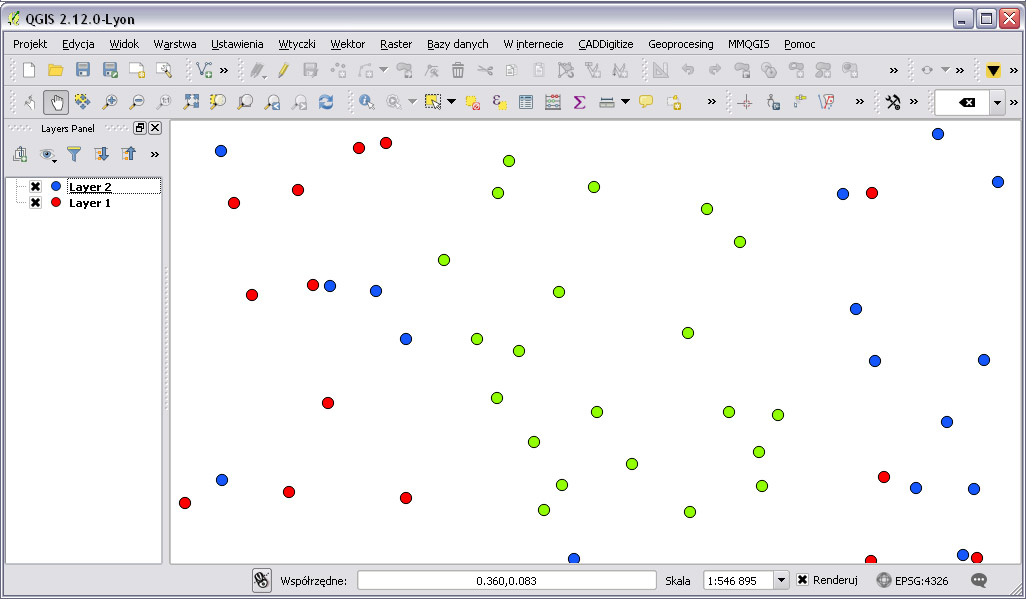
#6
 Updated by Jürgen Fischer over 9 years ago
Updated by Jürgen Fischer over 9 years ago
- Status changed from Feedback to Open
#7
 Updated by Giovanni Manghi over 8 years ago
Updated by Giovanni Manghi over 8 years ago
- Easy fix? set to No