Bug report #7770
wmts tileset table emptied upon second getcap request
| Status: | Closed | ||
|---|---|---|---|
| Priority: | Normal | ||
| Assignee: | - | ||
| Category: | Web Services clients/WMS | ||
| Affected QGIS version: | master | Regression?: | No |
| Operating System: | Easy fix?: | No | |
| Pull Request or Patch supplied: | No | Resolution: | |
| Crashes QGIS or corrupts data: | No | Copied to github as #: | 16666 |
Description
Add a wmts service url to the add wms dialog, eg:
http://geodata.nationaalgeoregister.nl/tiles/service/wmts/brtachtergrondkaart
And click 'connect', you will switch to the 'Tilesets' tab, and see the available layers for this service: 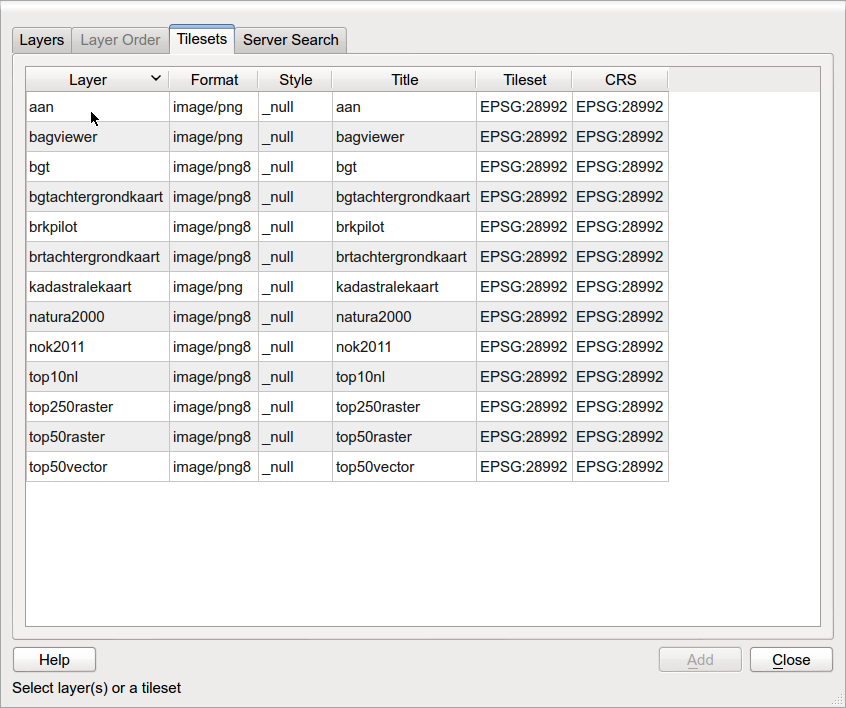
Then go back to the 'Layers' tab, and click 'connect' again (to receive getcaps again, don't know why you should do it, but I just did...)
You will be switched to the 'Tilesets', but now (in this case) the layer column seems to be filled ok, but all other columns are empty (except 3 rows in this case): 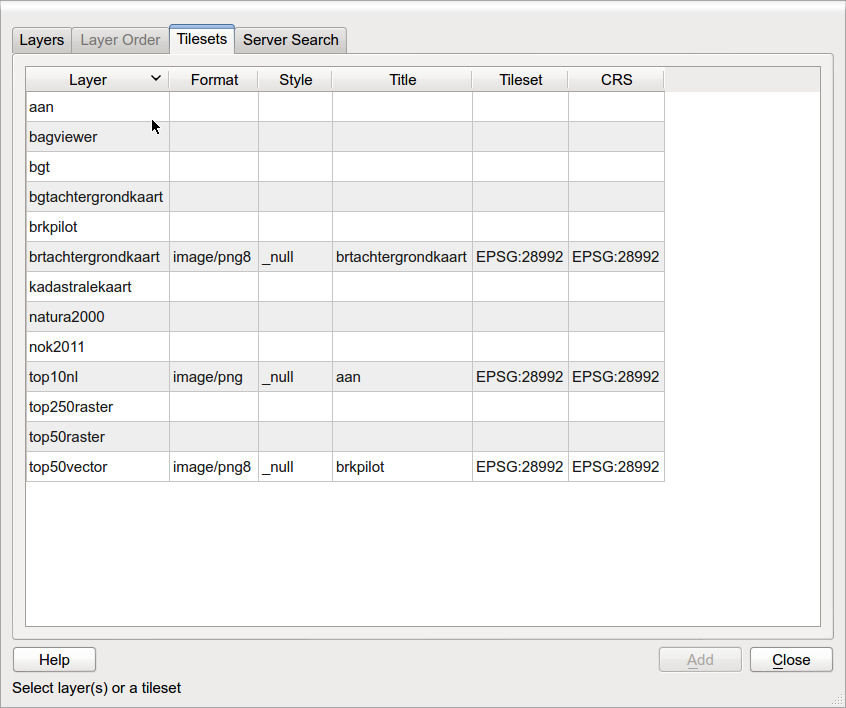
Associated revisions
History
#1
 Updated by Richard Duivenvoorde over 12 years ago
Updated by Richard Duivenvoorde over 12 years ago
- File 08.png added
additionally another gui glitch, which is related I think
if you have connected to a wmts (so the Tilesets tab has been activated), but then connect to a WMS eg
http://geodata1.nationaalgeoregister.nl/luchtfoto/wms
the Tilesets tab seems still activated, but going to it , it is shown empty: 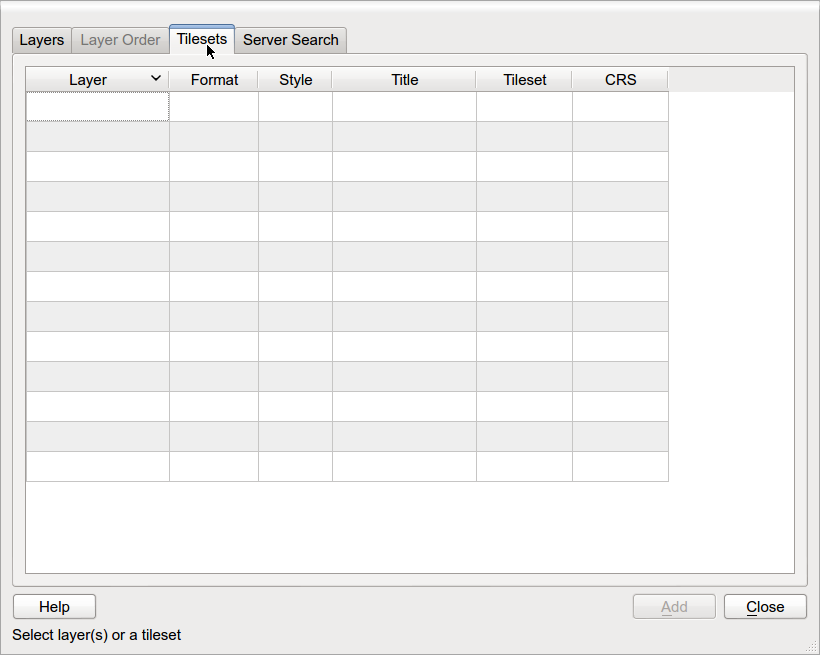
#2
 Updated by Jürgen Fischer over 12 years ago
Updated by Jürgen Fischer over 12 years ago
- Status changed from Open to Closed
Fixed in changeset d1981881af9ebf9ebd9945f7403ac1b7266e90dd.