Bug report #7690
WMTS client : selector for WMTS dimensions - only odd lines are displayed - crash if confirm
| Status: | Closed | ||
|---|---|---|---|
| Priority: | Normal | ||
| Assignee: | - | ||
| Category: | Web Services clients/WMS | ||
| Affected QGIS version: | master | Regression?: | No |
| Operating System: | Easy fix?: | No | |
| Pull Request or Patch supplied: | No | Resolution: | |
| Crashes QGIS or corrupts data: | No | Copied to github as #: | 16605 |
Description
In QGIS trunk (3bd21bc):
If I try to add a WMTS service with multiple dimensions, only odd lines are displayed with content (see screenshot).
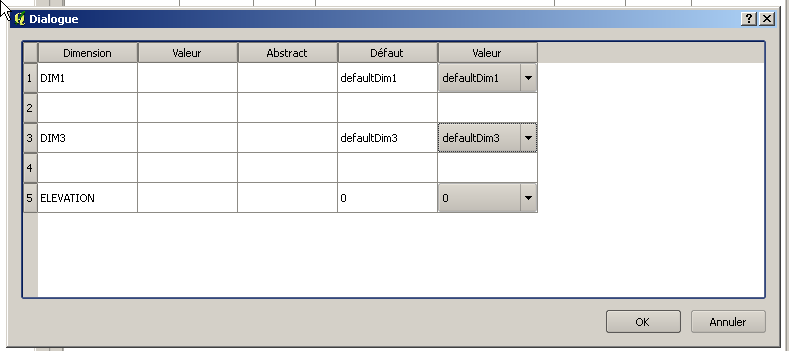
If I press OK, QGIS crashes.
Extract of GetCapabilities (with dimensions)
(Service provided by Mapserver Mapcache)
[...] <Contents> <Layer> <ows:Title>Fond de plan test WMTS</ows:Title> <ows:Abstract>Service abstract</ows:Abstract> <ows:Identifier>mylayer</ows:Identifier> <Style isDefault="true"> <ows:Identifier>default</ows:Identifier> </Style> <Format>image/png</Format> <Dimension> <ows:Identifier>DIM1</ows:Identifier> <Default>defaultDim1</Default> <Value>defaultDim1</Value> <Value>valueDim1-1</Value> <Value>valueDim1-2</Value> </Dimension> <Dimension> <ows:Identifier>DIM2</ows:Identifier> <Default>defaultDim2</Default> <Value>defaultDim2</Value> <Value>valueDim2-1</Value> <Value>valueDim2-2</Value> </Dimension> <Dimension> <ows:Identifier>DIM3</ows:Identifier> <Default>defaultDim3</Default> <Value>defaultDim3</Value> <Value>valueDim3-1</Value> <Value>valueDim3-2</Value> </Dimension> <Dimension> <ows:Identifier>DIM4</ows:Identifier> <Default>defaultDim4</Default> <Value>defaultDim4</Value> <Value>valueDim1-1</Value> <Value>valueDim1-2</Value> </Dimension> <Dimension> <ows:Identifier>ELEVATION</ows:Identifier> <Default>0</Default> <Value>0</Value> </Dimension> <ResourceURL format="image/png" resourceType="tile" template="http://myserver.ch/wmts/1.0.0/mylayer/default/{DIM1}/{ELEVATION}/{TileMatrixSet}/{TileMatrix}/{TileRow}/{TileCol}.png"/> <TileMatrixSetLink> <TileMatrixSet>21781</TileMatrixSet> </TileMatrixSetLink> </Layer> [...]
Note: On a layer with only one dimension: no problemo...
Tested version: QGOS-dev (3bd21bc) from OSGeo4W
Tested on OS: Windows XP Pro SP3 32 and Windows 7 Pro 64
Associated revisions
History
#1
 Updated by Jürgen Fischer over 12 years ago
Updated by Jürgen Fischer over 12 years ago
do you have a public server to test?
#2
 Updated by Jürgen Fischer over 12 years ago
Updated by Jürgen Fischer over 12 years ago
- Status changed from Open to Closed
Fixed in changeset 17613e81c58127bfc74a40c1065a90443a83dfe4.
#3
 Updated by Yves Blatti over 12 years ago
Updated by Yves Blatti over 12 years ago
Not yet, but I can make something up for testing... (I just need a little time ;-) )
#4
 Updated by Jürgen Fischer over 12 years ago
Updated by Jürgen Fischer over 12 years ago
Yves Blatti wrote:
Not yet, but I can make something up for testing... (I just need a little time ;-) )
Little time I have ;)
#5
 Updated by Yves Blatti over 12 years ago
Updated by Yves Blatti over 12 years ago
Here you go: http://193.34.136.206/mapcache/wmts?service=wmts&request=getcapabilities&version=1.0.0
This service has two dimensions...
(demo: here)
Tiles aren't pregenerated, and distant WMS is busy, so.. it'll be slow, but will expose the problem in QGIS.
Thanks for your time!
#6
 Updated by Jürgen Fischer over 12 years ago
Updated by Jürgen Fischer over 12 years ago
Yves Blatti wrote:
Here you go: http://193.34.136.206/mapcache/wmts?service=wmts&request=getcapabilities&version=1.0.0
This service has two dimensions...
ok, second issue also solved.
#7
 Updated by Yves Blatti over 12 years ago
Updated by Yves Blatti over 12 years ago
Quick and efficient, works perfectly!
Thanks!