Bug report #11694
Cannot select second layer when Join attributes table is used in Modeler
| Status: | Closed | ||
|---|---|---|---|
| Priority: | High | ||
| Assignee: | |||
| Category: | Processing/QGIS | ||
| Affected QGIS version: | 2.6.0 | Regression?: | No |
| Operating System: | Easy fix?: | No | |
| Pull Request or Patch supplied: | No | Resolution: | |
| Crashes QGIS or corrupts data: | No | Copied to github as #: | 19938 |
Description
As you can see in the screenshot, the input field for the second layer does not provide the necessary dropdown list with available layers to chose from:
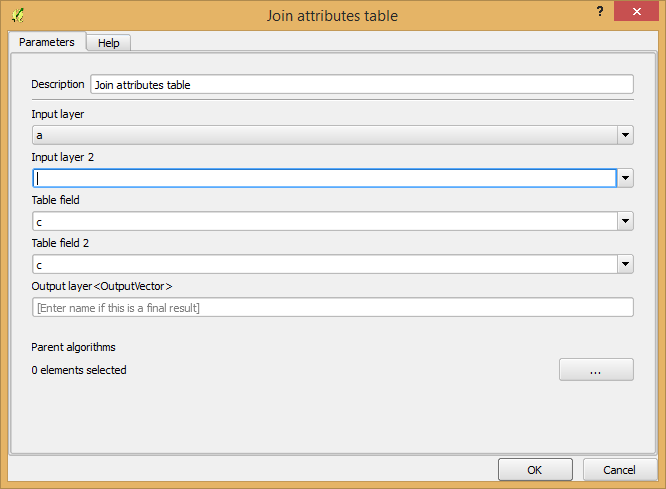
Related issues
Associated revisions
[processing] fixed handling of tables in models
Fixes #11694
History
#1
 Updated by Anita Graser about 11 years ago
Updated by Anita Graser about 11 years ago
- File join.png added
#2
 Updated by Anita Graser about 11 years ago
Updated by Anita Graser about 11 years ago
- Subject changed from Cannot select second layer when Join attributes tables is used in Modeler to Cannot select second layer when Join attributes table is used in Modeler
#3
 Updated by Anita Graser about 11 years ago
Updated by Anita Graser about 11 years ago
Changing line 52 in JoinAttributes.py seems to fix it:
self.addParameter(ParameterVector(self.INPUT_LAYER_2, 'Input layer 2',
[ParameterVector.VECTOR_TYPE_ANY], False))
#4
 Updated by Giovanni Manghi about 11 years ago
Updated by Giovanni Manghi about 11 years ago
Anita Graser wrote:
Changing line 52 in JoinAttributes.py seems to fix it:
[...]
better propose a PR with a patch then, cheers!
#5
 Updated by Anita Graser about 11 years ago
Updated by Anita Graser about 11 years ago
It would basically revert https://github.com/qgis/QGIS/pull/1498/files
Seems like the underlying issue is that ParameterTable does not equal ParameterVector + tabular data?
I would really like the main developers to shed some light on this issue.
#6
 Updated by Victor Olaya about 11 years ago
Updated by Victor Olaya about 11 years ago
Fixed
#7
 Updated by Victor Olaya about 11 years ago
Updated by Victor Olaya about 11 years ago
- Status changed from Open to Closed
Fixed in changeset 810cb3fb999d9fdd6c1d6fe7b353ab83ce85b17c.