Bug report #20661
QgsPoint.clone() not fully reliable? It's original QgsFeature may get corrupted?
| Status: | Closed | ||
|---|---|---|---|
| Priority: | Normal | ||
| Assignee: | - | ||
| Category: | Python bindings / sipify | ||
| Affected QGIS version: | 3.5(master) | Regression?: | Yes |
| Operating System: | Windows 7 64 bits | Easy fix?: | No |
| Pull Request or Patch supplied: | No | Resolution: | up/downstream |
| Crashes QGIS or corrupts data: | No | Copied to github as #: | 28481 |
Description
We have stumbled upon an strange problem and reproducible problem. We attach a plugin to reproduce it.
The problem arises in this circumstances:- We have a layer. We iterate over all its features, then over all their geometries, then all of their nodes (QgsPoints). To reproduce the problem, we use a layer with only a single polygon.
- For each node, we create a new QgsFeature (in memory), and we assign it a new geometry initialized with a clone of the node (QgsPoint)
- The original layer is not modified in any way, nor its features.
- We then repeat the above steps. We may repeat it successfully but only for a limited and variable number of iterations.
- Eventually, the process will break with an unexpected exception.

- More precisely, the exception raises because eventually we get a PolygonGeometry QgsGeometry (as expected), but its actual geometry (geom.constGet()) is reported as a QgsPoint. Debugging, it looks as "<QgsPoint: MultiPolygon (...)>", as shown in the attached screenshots.
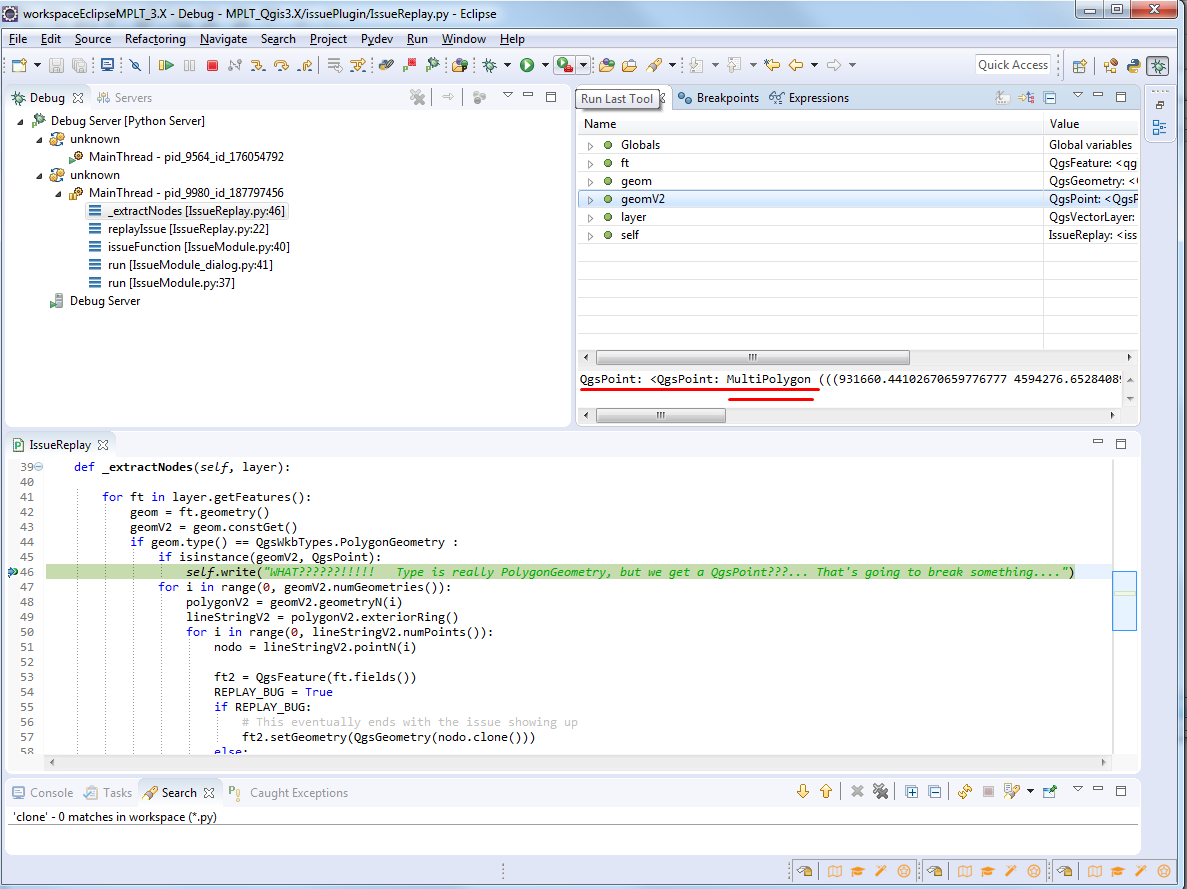
How to reproduce it
We have prepared a plugin to easily reproduce the issue. We have attached as 'issuePlugin.zip' to this bug report.
You only need to install it in QGis. Then, a toolbar with a spider will appear (see above screenshots). You only need to click this icon. A dialog will open, showing how the test iterates until the unexpected exception is raised.
We have tested it in Qgis 3.5 MASTER and 3.4.1.
History
#1
 Updated by Juan Manuel Perez over 5 years ago
Updated by Juan Manuel Perez over 5 years ago
For now, we use a simple workaround: not using QgsPoint.clone(), but creating a brand new QgsPoint (QgsPoint(nodo.x(), nodo.y()).
But we think such a strange behavior should need be reviewed, as it may lead to unexpected or unreliable results...
#2
 Updated by Martin Dobias over 5 years ago
Updated by Martin Dobias over 5 years ago
I can replicate on linux too.
Simplified code to reproduce the issue:
import sip
for i in range(50):
geom = QgsGeometry.fromWkt("MULTIPOLYGON(((1 1, 1 2, 2 2, 2 1, 1 1)))")
geomV2 = geom.constGet()
if isinstance(geomV2, QgsPoint):
print("WHAT??????!!!!! " + hex(sip.unwrapinstance(geomV2)))
pt = QgsGeometry.fromWkt("POINT( 3 4 )")
pt_g = pt.constGet()
pt_clone = pt_g.clone()
pt_x = QgsGeometry(pt_clone)
print("new pt " + hex(sip.unwrapinstance(pt_clone)))
print("-----")
#3
 Updated by Matthias Kuhn over 5 years ago
Updated by Matthias Kuhn over 5 years ago
- Resolution set to up/downstream
- Status changed from Open to Closed
Issue fixed upstream with upcoming sip version 4.19.14.